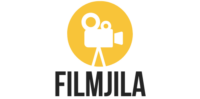Disney Plus has quickly become a go-to streaming service for countless movie lovers, offering a treasure trove of films from Disney, Pixar, Marvel, Star Wars, and National Geographic. While streaming is convenient, there are times when downloading a movie is essential—like during travel or when internet access is limited. Thankfully, Disney Plus has made it simple to download your favorite movies for offline viewing.
Whether you’re planning a long trip or just want to ensure uninterrupted viewing, understanding how to download a movie on Disney Plus can be a game-changer. With just a few taps, users can have their favorite films ready to watch anytime, anywhere. This guide will walk through the straightforward process, ensuring that Disney magic is always at your fingertips, even offline.
How to Download a Movie on Disney Plus
 The Disney Plus download feature allows users to save movies and shows for offline viewing. This feature offers convenience during travel or in areas with limited connectivity. By understanding how this functionality works, users can maximize their viewing experience without relying on constant internet access.
The Disney Plus download feature allows users to save movies and shows for offline viewing. This feature offers convenience during travel or in areas with limited connectivity. By understanding how this functionality works, users can maximize their viewing experience without relying on constant internet access.
- Eligibility: The feature is available on Android and iOS devices and select tablets. Users need an active subscription to access this feature.
- Content Availability: Not all content is downloadable. Check for the download icon next to the film or episode to see if it’s eligible.
- Storage Management: Choose between standard or high-definition quality. Standard quality takes up less space making it suitable for devices with limited storage.
- Download Limitations: While the app supports unlimited downloads, the number of titles that can be stored simultaneously depends on device storage capacity. Additionally, downloaded content is accessible on up to ten devices.
- Viewing Restrictions: Offline content requires app access every 30 days to retain playback capabilities and confirm active subscription status.
Steps to Download a Movie on Disney Plus
Downloading a movie on Disney Plus involves a few straightforward steps, enhancing the convenience of watching offline. Here’s how to proceed:
Setting Up for Download
Ensure the latest version of the Disney Plus app is installed. Check permissions, granting storage access if prompted. Log in using an active subscription account. A stable internet connection is necessary for downloading movies.
Navigating to Your Desired Movie
 Open the app and use the search bar to locate the desired movie. Browse categories if undecided. Verify the presence of a download icon, indicating the movie’s download eligibility.
Open the app and use the search bar to locate the desired movie. Browse categories if undecided. Verify the presence of a download icon, indicating the movie’s download eligibility.
Initiating the Download
Tap the download icon beside the movie’s description. Monitor the download’s progress on the Downloads tab, accessible via the app’s menu. Once complete, the movie is available for offline viewing from the same tab.
Managing Your Downloads
Downloaded movies on Disney Plus are easily accessible and manageable, ensuring users have control over their viewing experience.
Accessing Downloaded Movies
Locate downloaded films in the Disney Plus app. Users find the Downloads tab at the bottom of the main screen. Tapping this tab reveals a list of all downloaded content. Users can tap any title to begin playback offline as long as they maintain an active subscription and periodically connect to the service.
Deleting Downloaded Content
Remove films to free up storage space. Users swipe left on a title in the Downloads list and tap the delete icon that appears. To delete multiple items, they select “Edit” in the Downloads tab, choose desired titles, and tap “Delete” at the bottom. This action helps manage storage efficiently and make room for new content.
Offline Viewing
 Downloading movies on Disney Plus offers a convenient way to enjoy favorite films without relying on constant internet access. By understanding the platform’s download feature and following the straightforward steps outlined, users can easily access a wide array of content offline. Managing storage efficiently and troubleshooting common issues ensures a seamless experience. With the right approach and awareness of eligibility requirements, users can make the most of their Disney Plus subscription and enjoy uninterrupted entertainment wherever they go.
Downloading movies on Disney Plus offers a convenient way to enjoy favorite films without relying on constant internet access. By understanding the platform’s download feature and following the straightforward steps outlined, users can easily access a wide array of content offline. Managing storage efficiently and troubleshooting common issues ensures a seamless experience. With the right approach and awareness of eligibility requirements, users can make the most of their Disney Plus subscription and enjoy uninterrupted entertainment wherever they go.